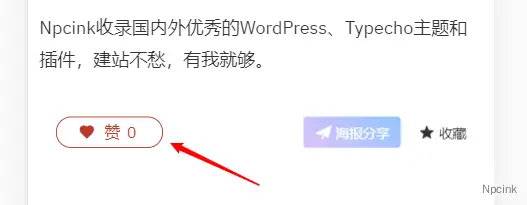B2主题文章详情页隐藏内容美化,仅供参考。
这是一段为客户写的美化CSS,但是在测试网站好像出了问题,怪怪的,在此仅做记录,方便后续开发维护。
想使用的同志可以自己调整下,如果后续喜欢的比较多,我就再优化下。
示例

CSS
/*Npcink*/
/*标志*/
.content-hidden-before i {
left: -12em;
padding: 0 0 0 20px;
}
/*说明文本*/
.content-hidden-info-title {
margin-top: 0px!important;
top: -1em;
position: absolute;
left: 8em;
color: red;
}
/*介绍文本与价格对齐*/
.content-cap-title {
position: absolute;
left:7.2em;
}
.content-cap-title:before {
content:'此内容需';
font-size: 14px;
}
.content-cap-title:after {
content:':';
font-size: 14px;
}
.content-cap-title span {
color: #111;
font-size: 14px;
padding: 0 10px 0 0;
}
/*价格文本*/
.content-user-money span {
color: #fff;
background-color: #3A4954;
border: 1px solid #3A4954;
line-height: 16px;
border-radius: 5px;
}
.content-user-money:after {
content:'/';
}
.content-user-money:after {
content:'VIP会员免费';
background-color: #EF900C;
border-radius: 5px;
border: 1px solid #EF900C;
padding: 0.01em 0.6em;
margin-left: 1em;
color: #fff;
font-size: 14px;
}
/*按钮*/
.entry-content a {
padding: 0.2em 1.2em;
border-radius: 5px;
font-size: 14px;
}
/*第一个按钮*/
.entry-content a:first-child {
color: #fff;
background-color: #1CA43E;
border: 1px solid #1CA43E;
}
/*第二个按钮*/
.entry-content a:nth-of-type(2) {
color: #000;
background-color: #EF900C;
border: 1px solid #EF900C;
}
/*登录后*/
.content-user-lv-login .content-cap-login {
color: #fff;
background-color: #1CA43E;
border: 1px solid #1CA43E;
}
.content-user-lv-login .content-cap-login:after {
content:'购买';
}
.content-user-lv-login:after {
content:'升级成为VIP';
background-color: #EF900C;
border-radius: 5px;
border: 1px solid #EF900C;
padding: 6px 6px;
font-size: 14px;
}如何使用
在主题根目录下的style.css文件中的底部下添加以下代码并保存。